8 Best Tools every Newsletter Writer should Know
Creating and growing a successful newsletter requires more than just producing great content. The right tools can help you design visually appealing newsletters, grow and engage your subscriber base, track performance, and monetize your efforts. With so many options available, it can be overwhelming to know which tools truly make a difference. Here are 8 essential tools every newsletter writer should know to streamline your workflow, improve efficiency, and maximize the impact of your newsletter.
1. Databox
Visit Databox: https://databox.com/
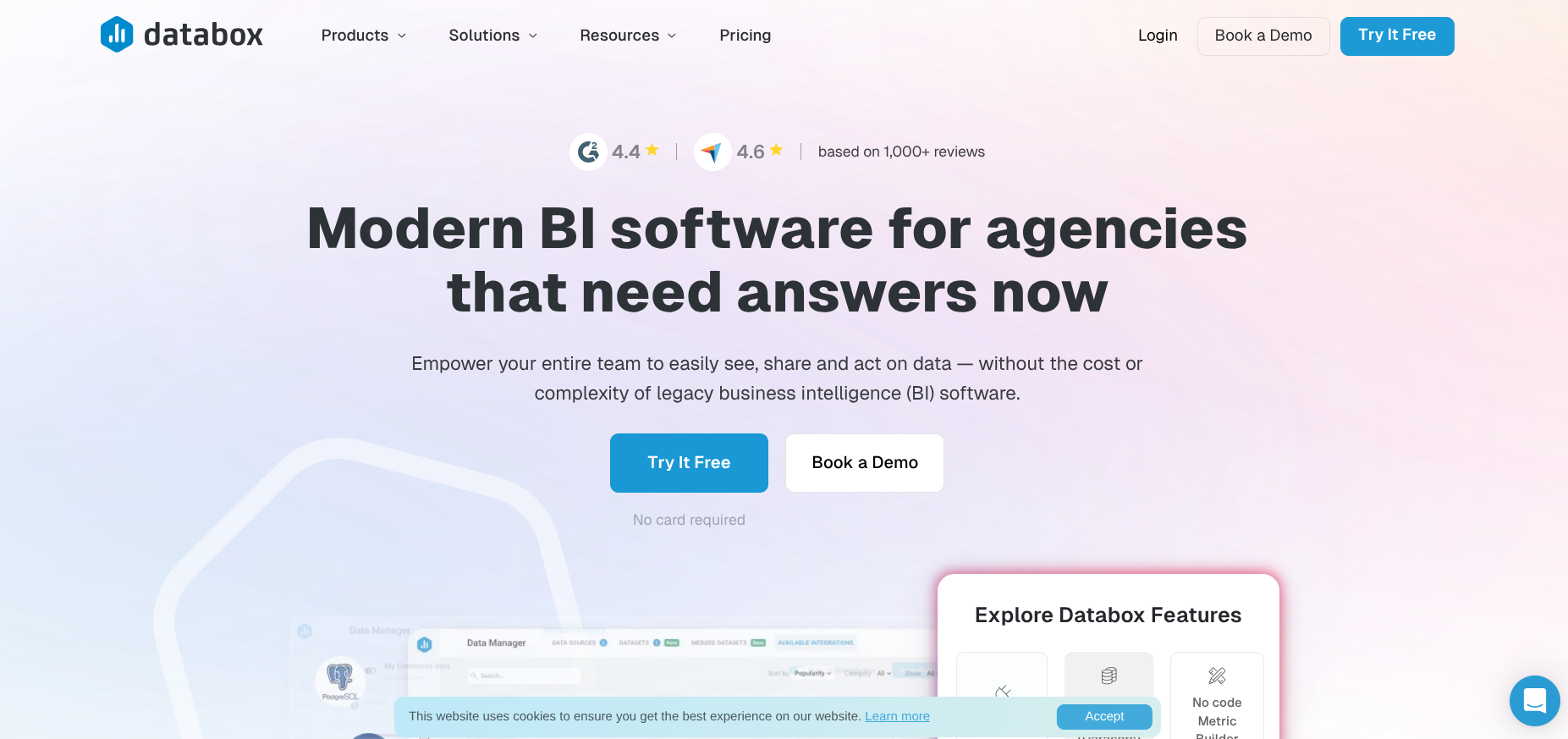
If you use tools like Beehiiv, Substack, ConvertKit, Mailchimp, Google Analytics, social media platforms, or Stripe/Gumroad for your newsletter, Databox can combine all your data in one dashboard.
You can track:
- Subscriber growth, open & click rates, top referral sources, revenue per email/campaign
- Automation performance and goal progress
- Databox also automates reporting (email/Slack), combines marketing + newsletter data, and creates professional dashboards for sponsors or growth reports.
Note: Substack and Beehiiv aren’t natively supported, but you can connect via Google Sheets, CSV, Zapier, Make, or API.
2. Domainr
Visit Domainr: https://domainr.com/
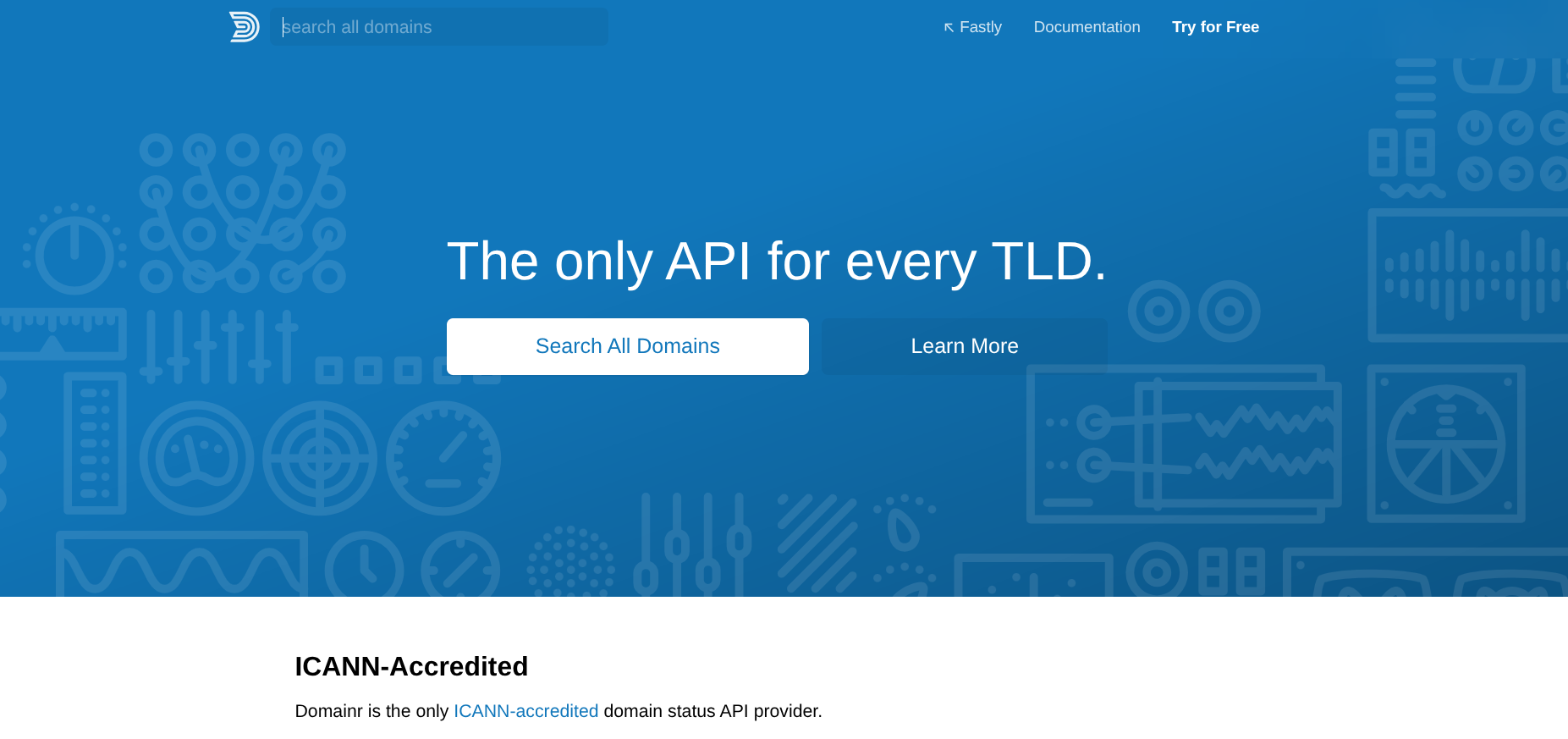
Domainr is a domain search tool that helps you find short, creative, and unique domain names across hundreds of extensions like .news, .page, or .email. It focuses on fast and distraction-free search, showing real-time availability as you type, and suggesting smart alternatives if your preferred name is taken.
How it is different from GoDaddy?
For newsletter creators, Domainr is better than GoDaddy because it’s simple, fast, and creative. Unlike GoDaddy, which focuses on selling domains and upselling add-ons, Domainr focuses purely on discovery. It helps you find modern, brandable domains that match your newsletter’s identity without clutter or distractions. It’s ideal for creators who want a clean, memorable web address that stands out. Also Domainr offers a public API, so you (or platforms like Beehiiv, Substack, or your own site) can integrate real-time domain search and availability checks. GoDaddy doesn’t offer this kind of lightweight integration without complex setup.
3. Donorbox
Visit Donorbox: https://donorbox.org/
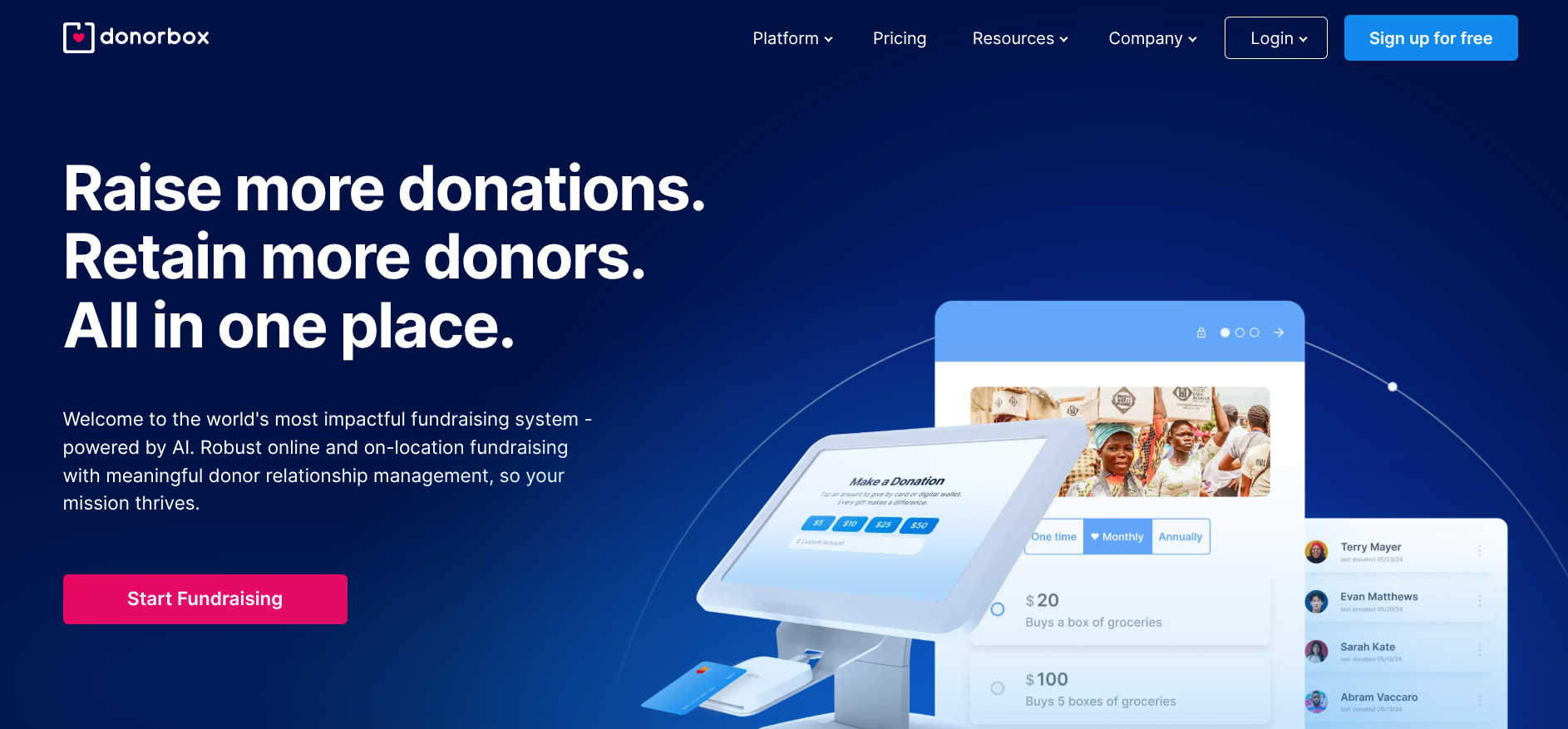
Donorbox is an online donation and fundraising platform built for nonprofits, creators, and causes. It lets you embed donation forms, create standalone fundraising pages, accept one-time or recurring contributions, run peer-to-peer campaigns, and manage donor relationships all with tools to customize, automate, and analyze your fundraising efforts.
Here’s why Donorbox stands out, especially compared to basic donation forms or plug-ins:
- Quick setup and embed-friendly: You can create campaigns in minutes and embed them on your site or send links in emails.
- Recurring donations built-in: Supports monthly, quarterly, annual giving with management tools for failed payments and donor updates.
- Wide payment methods and currencies: Works with Stripe, PayPal, Apple Pay, Google Pay, accepts multiple currencies and localized methods.
- Powerful donor and campaign tools: Peer-to-peer fundraising, event or membership management, analytics, donor portal, and integrations with Mailchimp, CRMs, and more.
- Transparent pricing: No long-term contract. Donorbox charges a platform fee plus standard payment processor fees.
4. Gumroad
Visit Gumroad: https://gumroad.com/
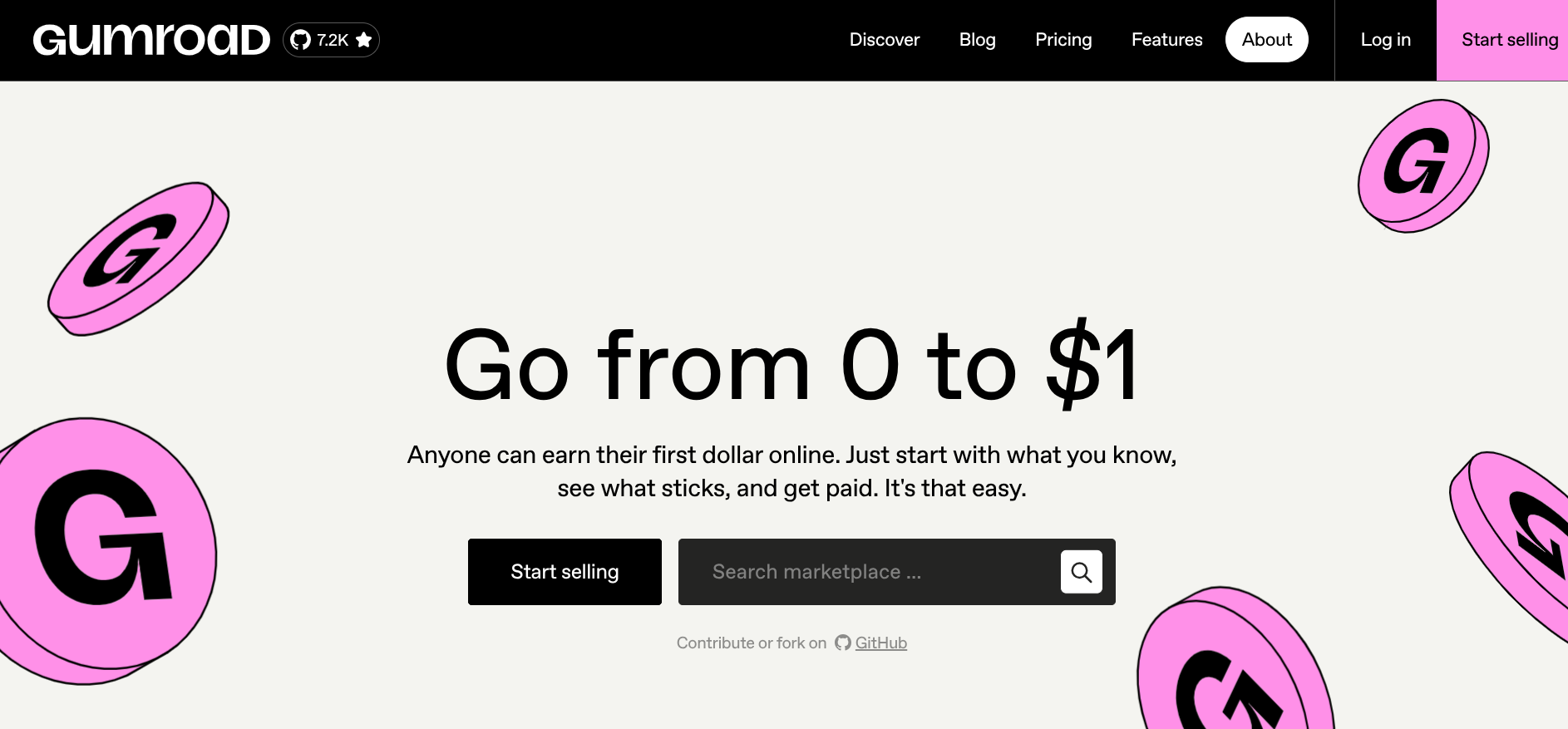
Gumroad is an e-commerce platform built for creators to sell digital (and some physical) products directly to their audience, without needing a full online store.
You can:
- Upload your digital products (ebooks, templates, courses, art, etc.) and set prices or subscription tiers.
- Gumroad handles checkout, payment processing, and file delivery automatically.
- You get the buyer’s contact info (email) so you can build relationships.
- Tools for promotions: discounts, subscription / membership models, etc.
As someone running a newsletter, Gumroad offers a seamless way to monetize your audience without the need for a full e-commerce setup. You can use its subscription model to sell premium versions of your newsletter or offer paid products like e-books, guides, or templates directly to your readers by embedding Gumroad links in your emails.
Since Gumroad shares buyer information, you can easily add customers to your newsletter or send them personalized follow-up offers. It handles checkout, payments, and product delivery automatically, allowing you to focus on creating great content while Gumroad manages the business side.
5. Megahit
Visit Megahit: https://www.megahit.app/
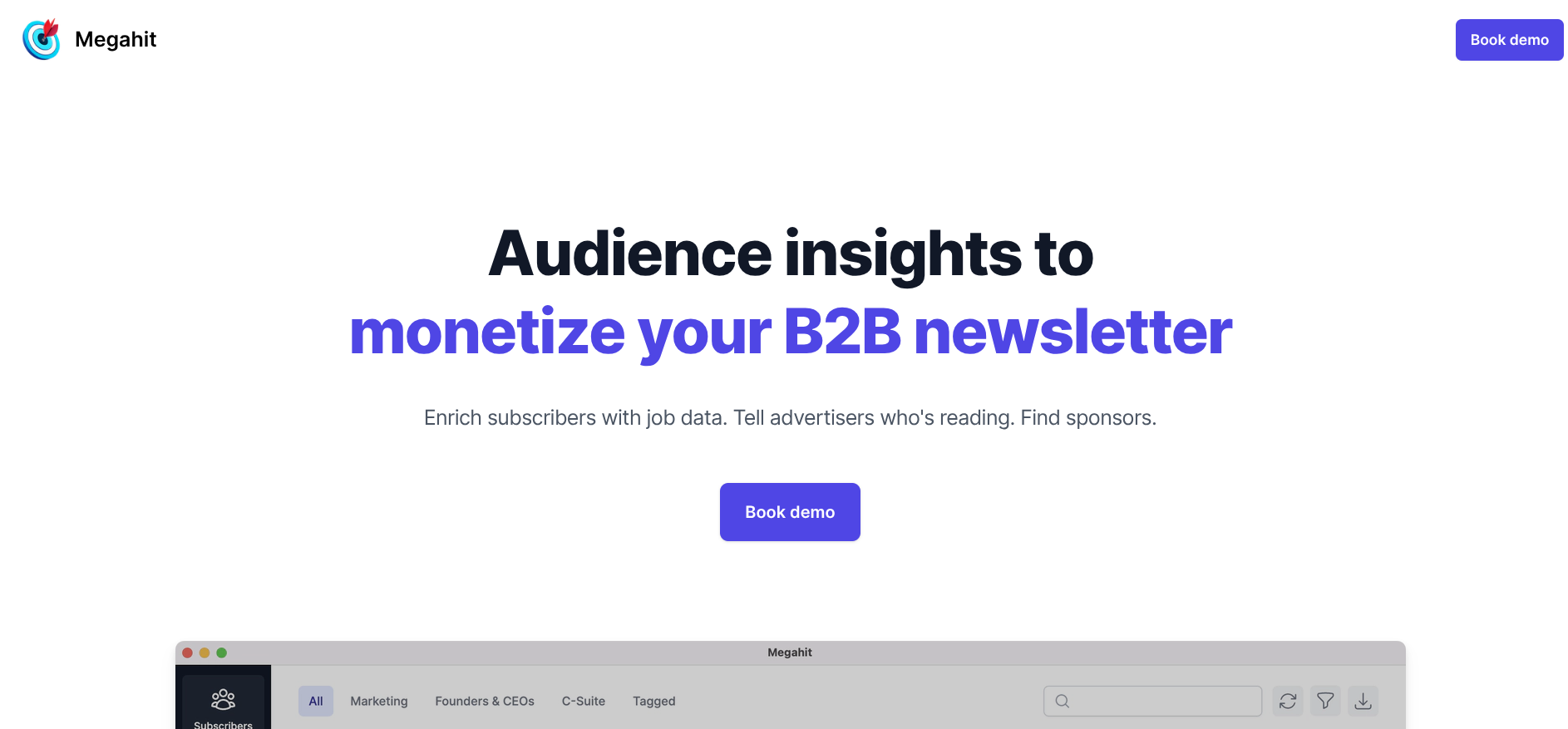
Megahit is a tool that enriches your email subscriber list with job and professional information (using just their email). It helps you understand who your audience is, their roles, industries, etc. without seeing their full private data.
It integrates with many email platforms (like Mailchimp, Substack, Ghost, etc.) and keeps updating new subscribers automatically. Megahit
Why it’s useful for newsletter creators:
- Sell better sponsorships / ads When you approach sponsors or advertisers, you can show them that your readers aren’t just “everyone” but “50% are product managers in SaaS, 30% are CTOs in mid-sized firms.” That gives more confidence to sponsors.
- Targeted campaigns & offers You can run dedicated email sends or offers to segments (e.g. “send this to all readers who are finance leaders”) and charge more for that premium access.
- Better monetization & pricing With enriched data, you can confidently raise your sponsorship rates because you know who your list is. Some users report closing large ad deals after using Megahit.
- Data privacy & security Megahit claims they never see your full email list themselves you retain control over your data.
6. OptinMonster
Visit OptionMonster: https://optinmonster.com/

OptinMonster is a powerful lead generation and conversion optimization tool designed to help newsletter creators grow their email lists, engage visitors, and boost conversions. It offers a range of features tailored to enhance your newsletter's performance:
- Drag-and-Drop Builder: Create visually appealing opt-in forms, popups, and campaigns without any coding knowledge.
- Advanced Targeting and Trigger Rules: Display campaigns based on user behavior, such as exit intent, time on page, or inactivity, ensuring your message reaches the right audience at the right time.
- A/B Testing and Analytics: Optimize your campaigns by testing different versions and analyzing performance metrics to improve conversion rates.
- Seamless Integrations: Connect OptinMonster with popular email marketing platforms like Mailchimp, ConvertKit, and more, allowing for smooth subscriber management.
- Mobile-Responsive Designs: Ensure your campaigns look great on all devices, providing a consistent user experience.
- Exit-Intent Technology: Capture abandoning visitors by triggering campaigns when they show intent to leave your site, reducing bounce rates and increasing conversions.
- 700+ Templates: Choose from a wide variety of pre-designed templates to quickly launch your campaigns.
By leveraging these features, OptinMonster empowers newsletter creators to effectively capture leads, engage their audience, and drive conversions, ultimately contributing to the growth and success of their newsletters.
7. Pika
Visit Pika: https://pika.style/
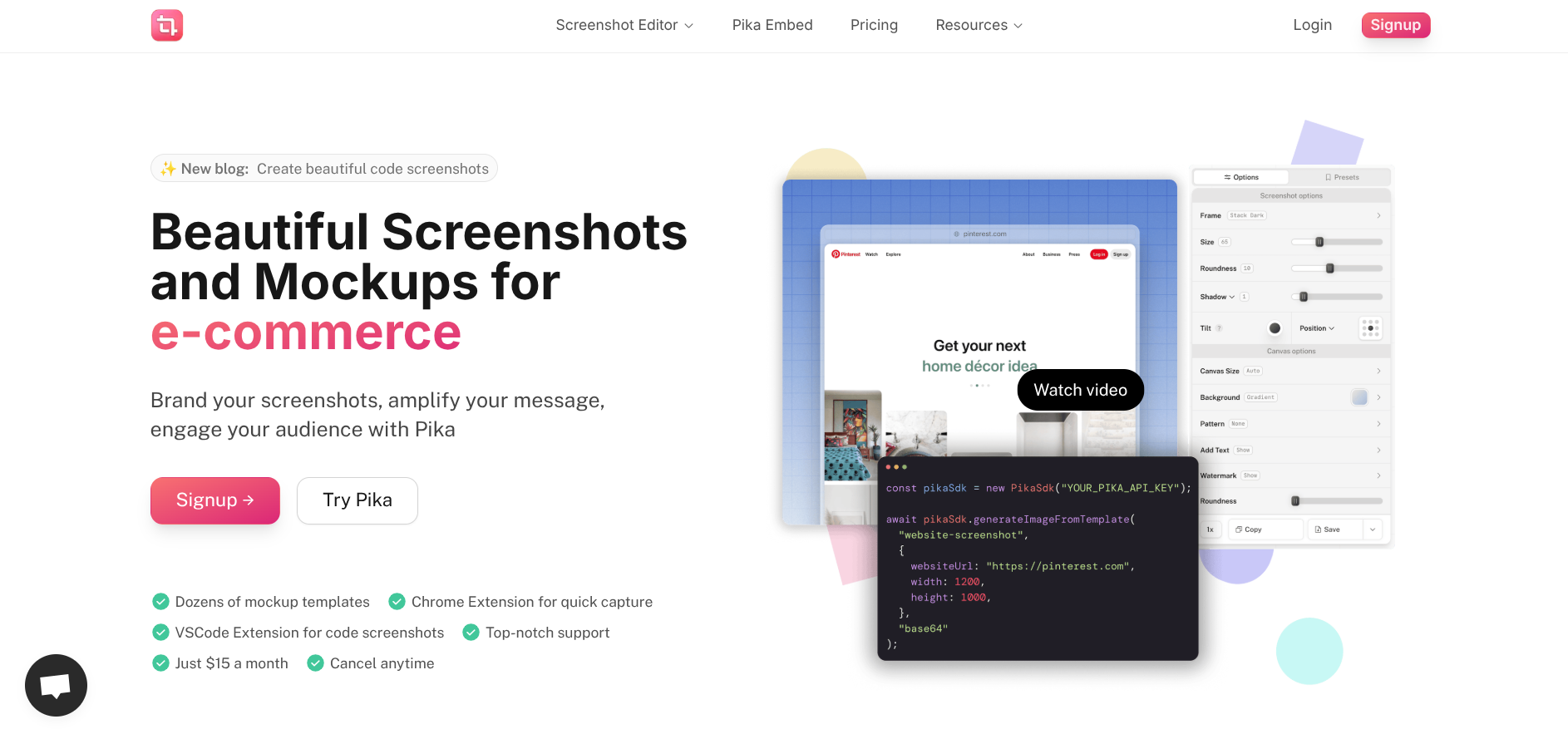
Pika.style is a versatile tool designed to help creators, marketers, and developers produce high-quality screenshots and mockups quickly. Whether you're showcasing a newsletter, app, or code snippet, Pika simplifies the process of capturing, customizing, and exporting images tailored for marketing, social media, or documentation.
Key Features:
- Website Screenshot Generator: Capture full-page or mobile-sized screenshots from any URL. Customize dimensions, add frames, and remove ads or popups. No watermark and no sign-up required for basic use.
- Code Screenshot Generator: Create beautiful code images with syntax highlighting for over 20 languages. Customize themes, fonts, and backgrounds.
- Mockup Templates: Access a variety of templates for app store screenshots, iPhone/Mac mockups, tweet screenshots, and more.
- Chrome and VSCode Extensions: Capture and edit screenshots directly from your browser or code editor, streamlining your workflow.
- Image Generation API: Automate the creation of dynamic images using Pika's API. Select a template, customize it, and generate images programmatically.
For newsletter creators, Pika provides a streamlined way to generate visually appealing images that boost engagement. You can create mockups to showcase your newsletter content, making it more enticing for potential subscribers, design eye-catching images for social media platforms like Twitter, LinkedIn, or Instagram to attract a wider audience, and use its code screenshot generators to highlight technical content or integrations, helping provide clarity and enhance your readers experience.
Pricing
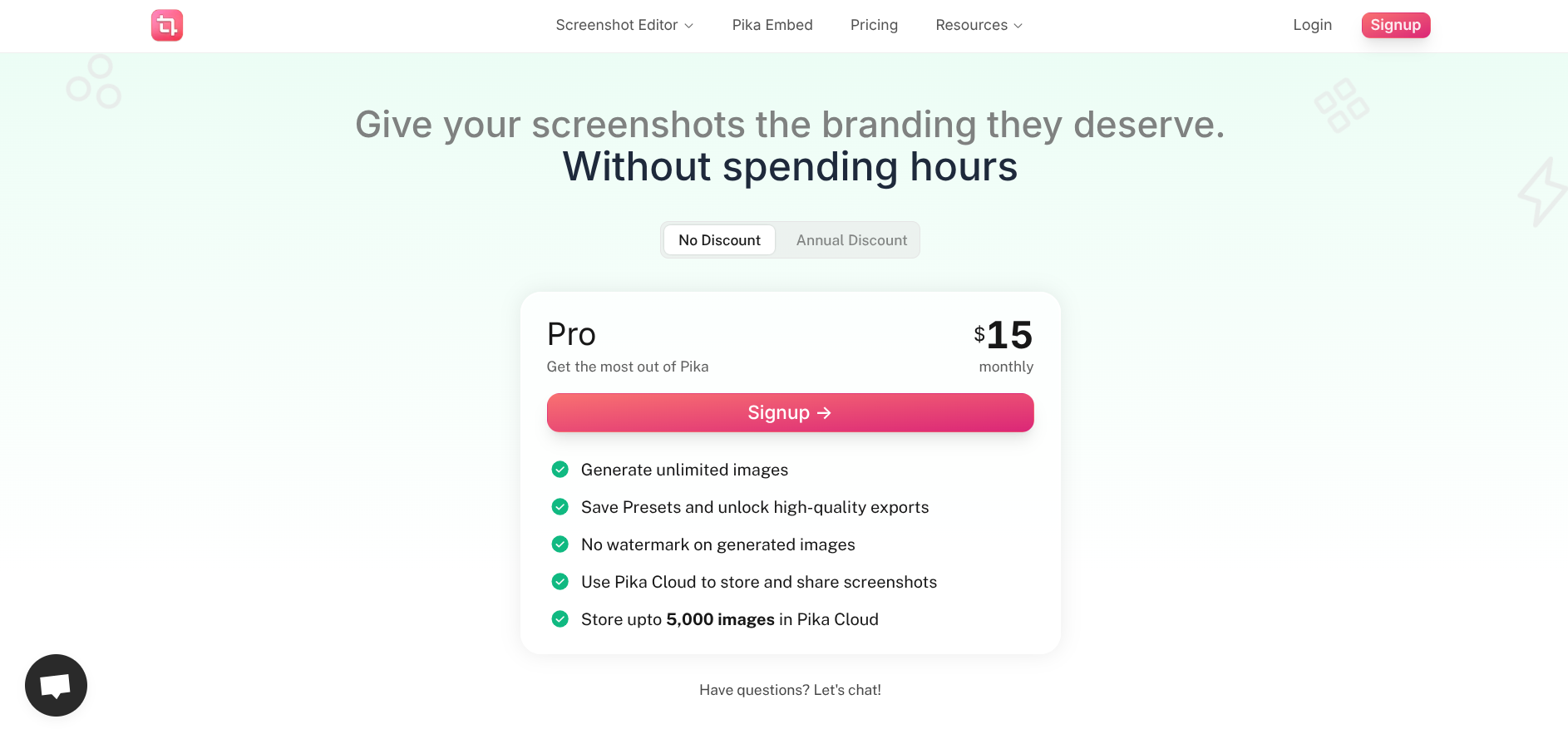
Pika offers a Pro subscription at $15/month, which includes:
- Access to all features and templates
- Removal of watermarks from generated images
- Ability to generate up to 2,500 images per month using the API.
8. Senja
Visit Senja: https://senja.io/
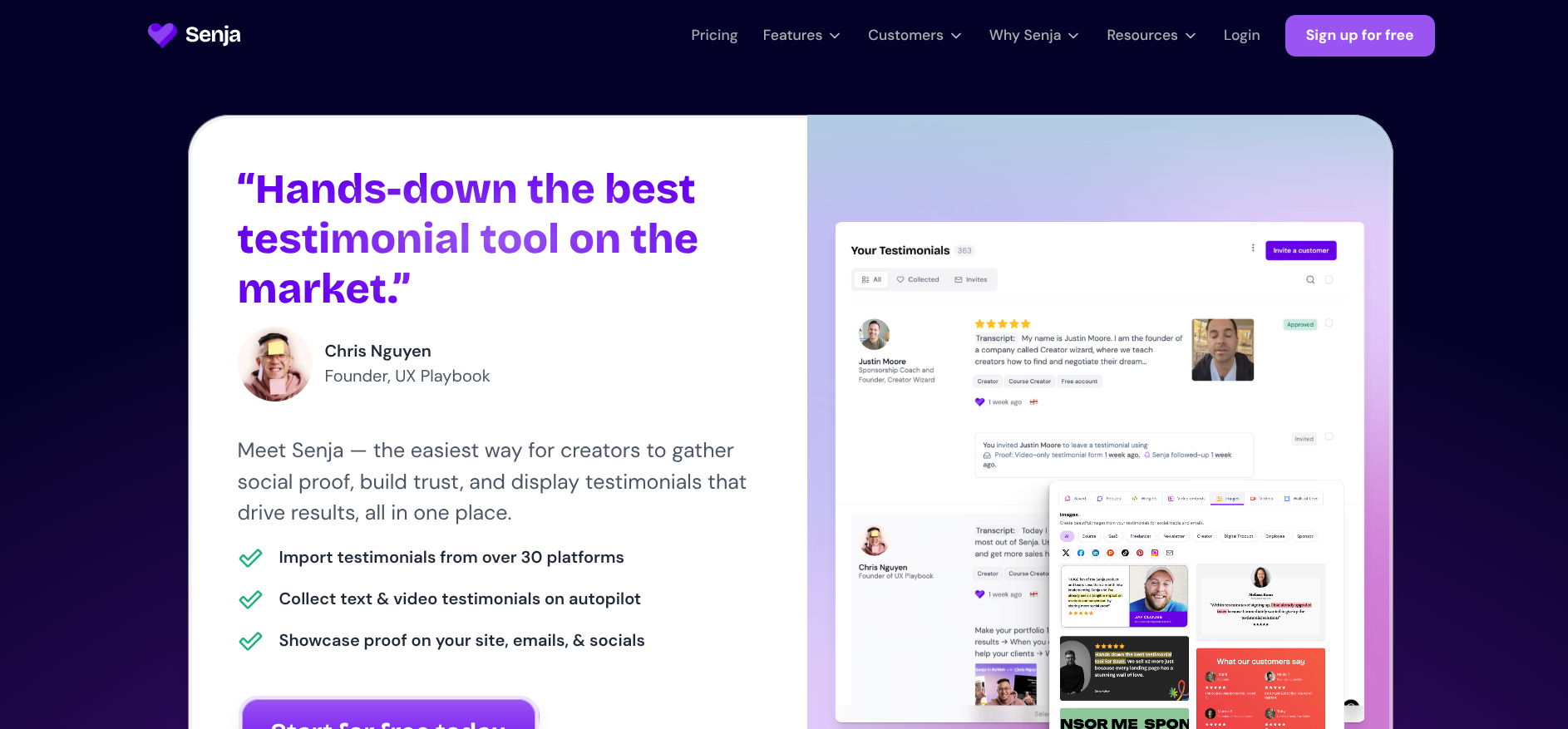
Senja is a comprehensive tool designed to help creators collect, manage, and showcase testimonials both text and video to build trust and drive conversions. It offers a user-friendly platform where you can import testimonials from over 30 platforms, create customizable collection forms in under 30 seconds, and display testimonials using widgets, popups, or walls of love on your website, emails, and social media.
With features like sentiment analysis, tagging, and CSV export, Senja streamlines the process of gathering and utilizing social proof to enhance your brand's credibility and attract more customers.
For newsletter creators, Senja provides a seamless way to gather and showcase social proof. You can collect testimonials from your subscribers, display them on your website or in your emails, and share them on social media to build trust and attract new readers. The platform's automation features, such as Zapier and Make integrations, allow you to collect testimonials on autopilot, saving you time and effort.
9. Brevo
Visit Brevo: https://www.brevo.com/
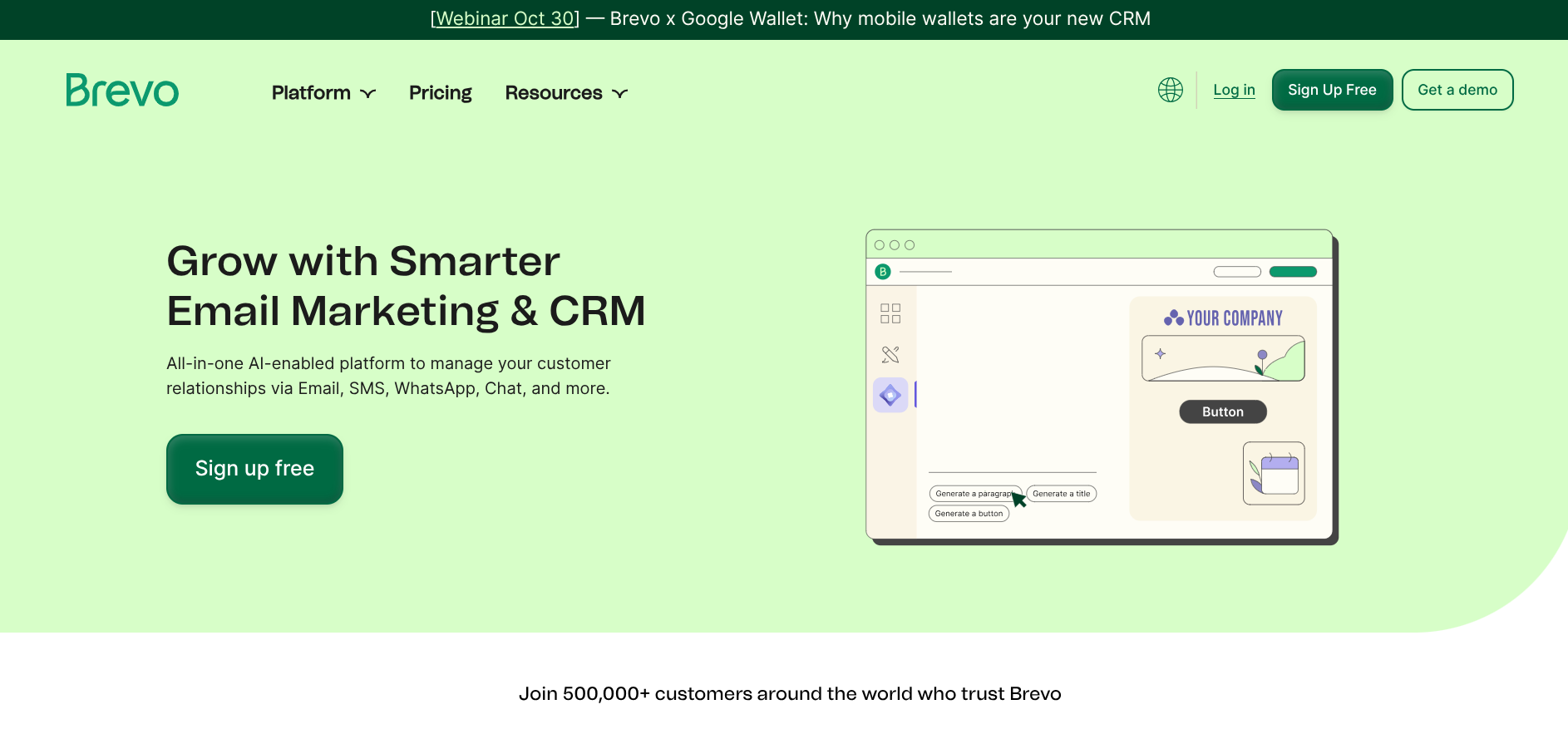
Brevo (formerly Sendinblue) is a budget friendly, all in one marketing platform that helps newsletter creators grow and engage their audience through email, SMS, WhatsApp, and automation.
You can design responsive newsletters, segment subscribers, and send personalized campaigns using its drag-and-drop editor. Brevo also provides analytics, transactional emails, and CRM integration to track performance and improve engagement. Unlike many platforms, it supports multichannel communication and AI-powered tools, making it easy to scale your newsletter while maintaining consistent branding and effective subscriber outreach.
Pricing
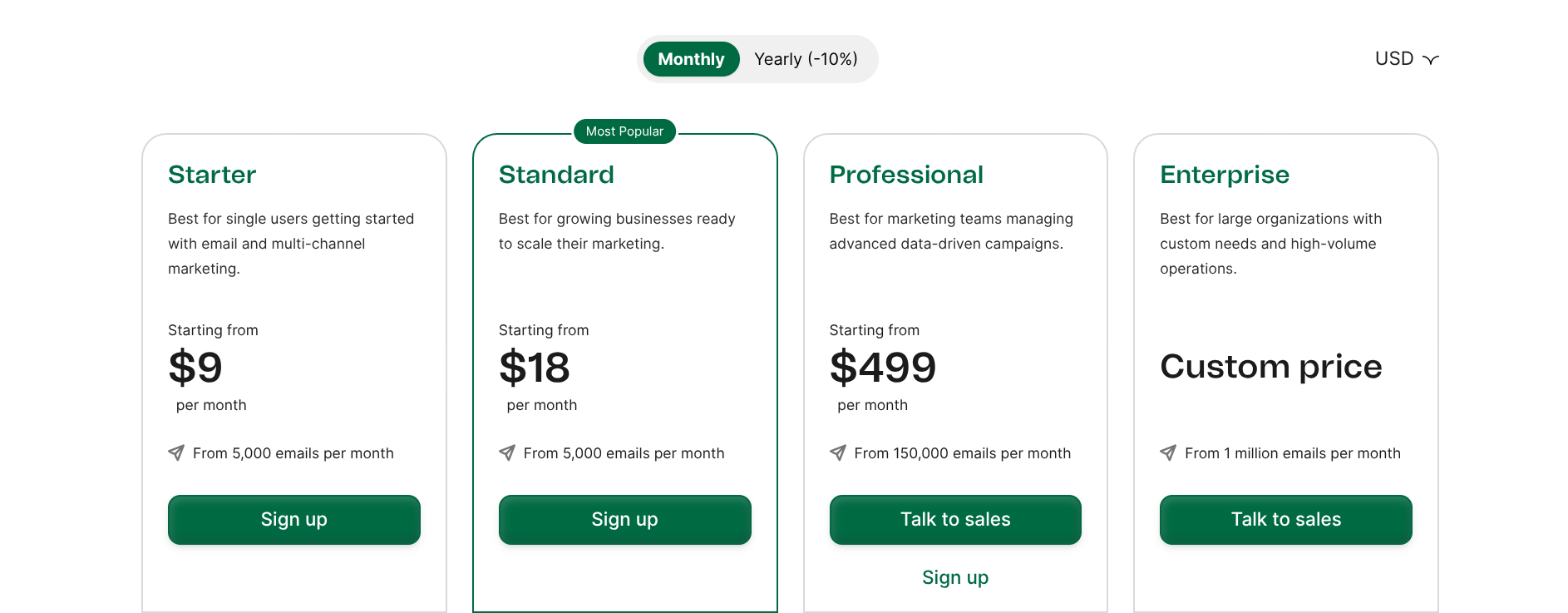
The prices shown are for the Monthly billing cycle.
| Plan | Best For | Price (Monthly) | Email Limit |
|---|---|---|---|
| Starter | Single users getting started with email and multi-channel marketing. | Starting from $9 | From 5,000 emails per month |
| Standard | Growing businesses ready to scale their marketing. | Starting from $18 | From 5,000 emails per month |
| Professional | Marketing teams managing advanced data-driven campaigns. | Starting from $499 | From 150,000 emails per month |
| Enterprise | Large organizations with custom needs and high-volume operations. | Custom price | From 1 million emails per month |