Ever received a reminder about items left in your cart or a “thank you” email after a purchase? That’s email automation. It lets businesses send personalized messages automatically when triggers occur, such as a signup, purchase, or link click.
Once triggered, the system can send emails or take actions like tagging contacts, updating details, or moving them to another list. Most platforms offer visual workflow builders with conditions like “only send if the last email was opened” or “only for US subscribers.” Actions can include sending a message, waiting, updating a field, or ending the sequence. Automation works well for transactional updates like order and shipping confirmations and also for engagement like welcoming subscribers, sending birthday offers, reactivating users, or suggesting products.
How Effective Is Email Automation?
Recent studies show that automated emails can drive a large portion of total sales, despite accounting for only a small share of total email volume. Campaigns such as abandoned cart reminders, welcome sequences, and browse recovery emails often deliver the strongest results, generating a significant percentage of conversions.
Popular Types of Email Automations
Here are some effective automated email types you can incorporate into your marketing strategy:
- Order confirmation
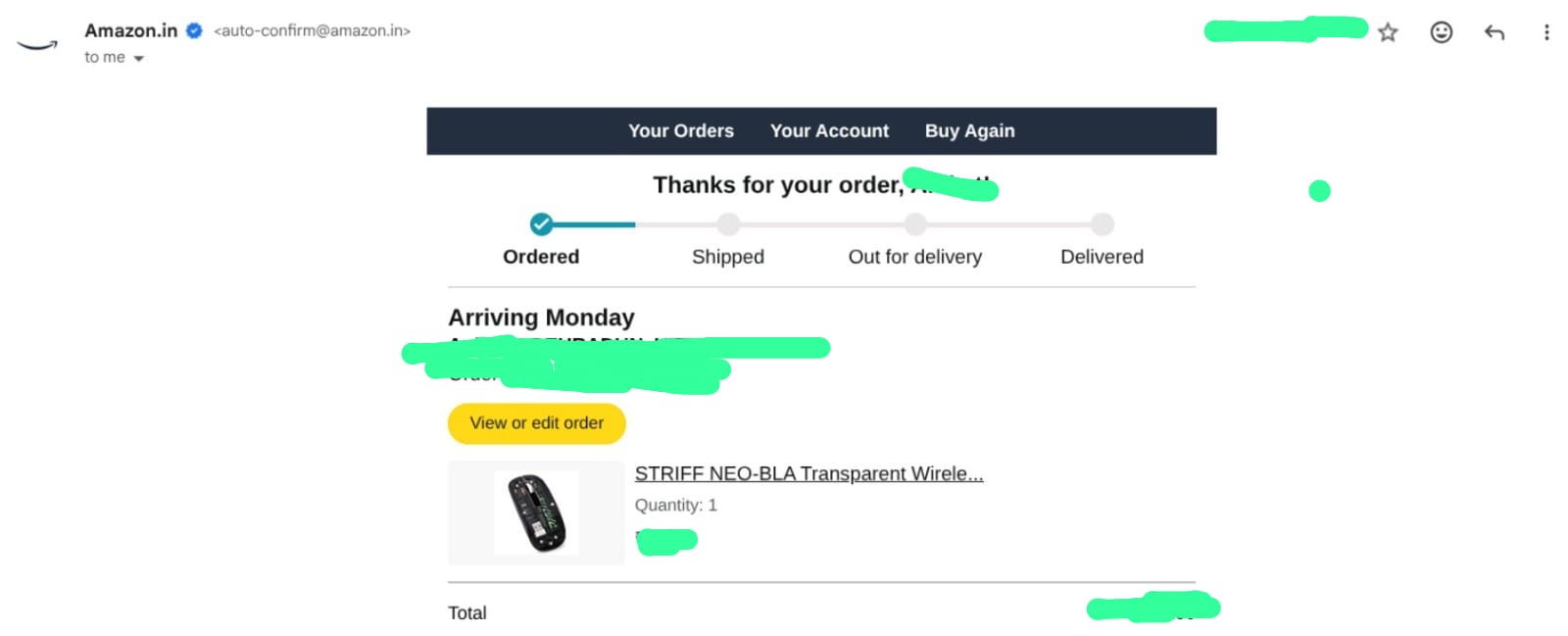 Example: When you order something from Amazon you get this type of conformation email.
It automatically reassure buyers that their order was received by sending details of their purchase.
Example: When you order something from Amazon you get this type of conformation email.
It automatically reassure buyers that their order was received by sending details of their purchase. - Feedback requests
 Collect insights and reviews by asking customers about their recent shopping experience.
Collect insights and reviews by asking customers about their recent shopping experience. - Shipping confirmation
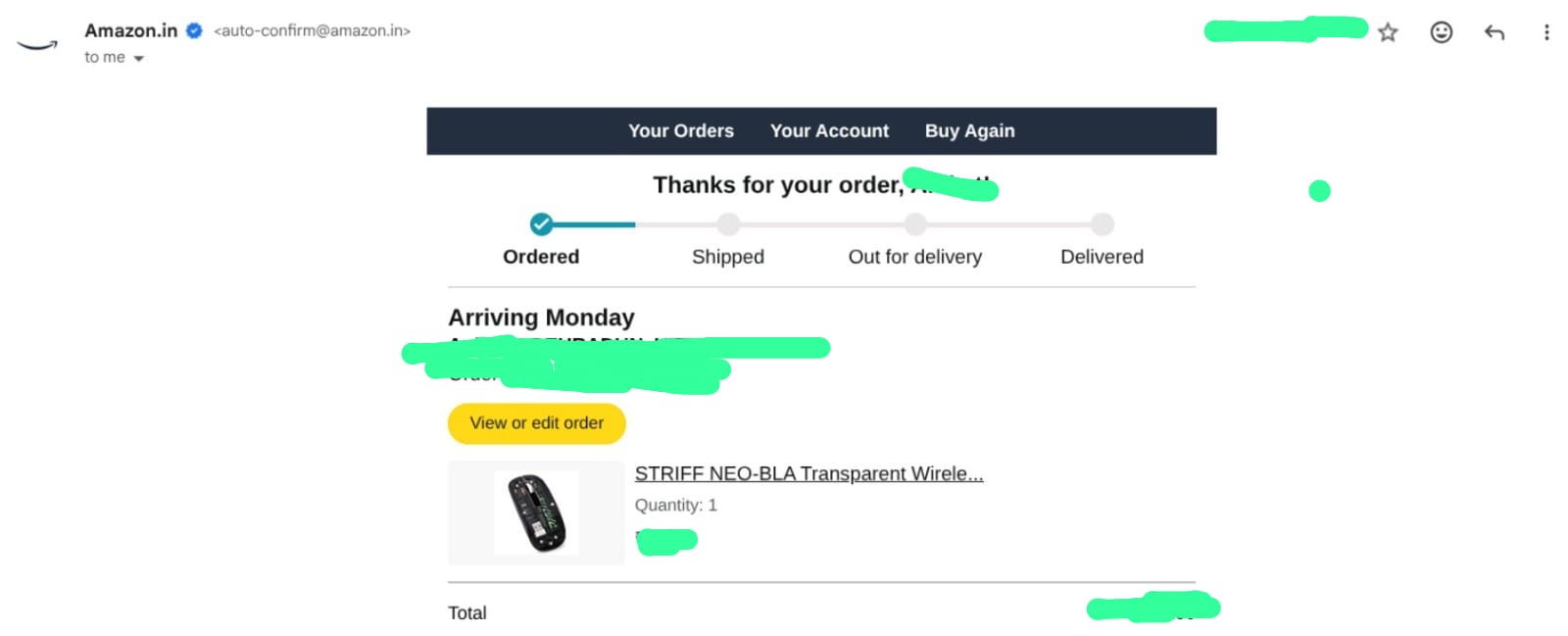 Example: Amazon shipping conformation email.
Example: Amazon shipping conformation email.
Share tracking numbers and carrier details so customers can follow their package in real time.
- Abandoned cart reminders
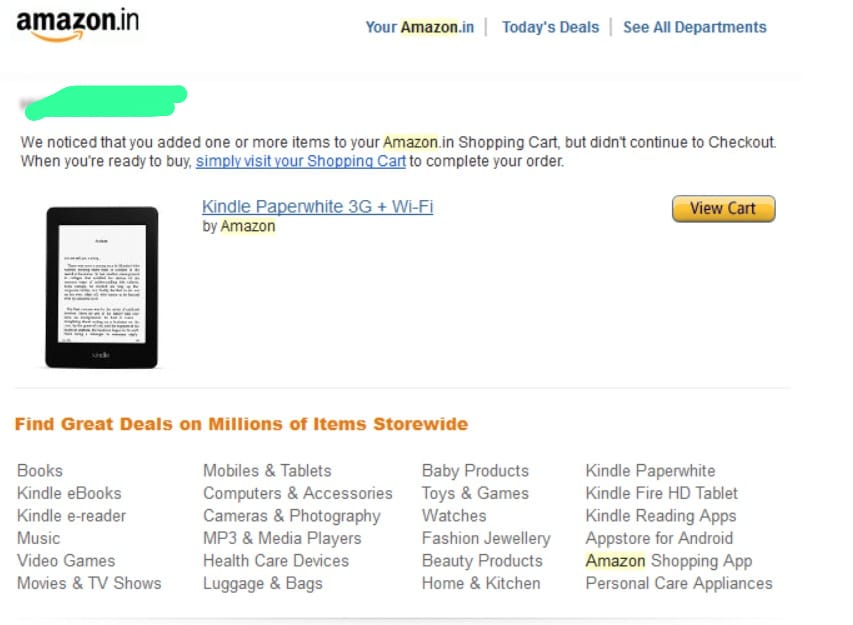 Example: Amazon abandoned cart email.
Example: Amazon abandoned cart email.
Encourage shoppers to complete their purchase with a friendly nudge about the items left behind.
- Birthday greetings
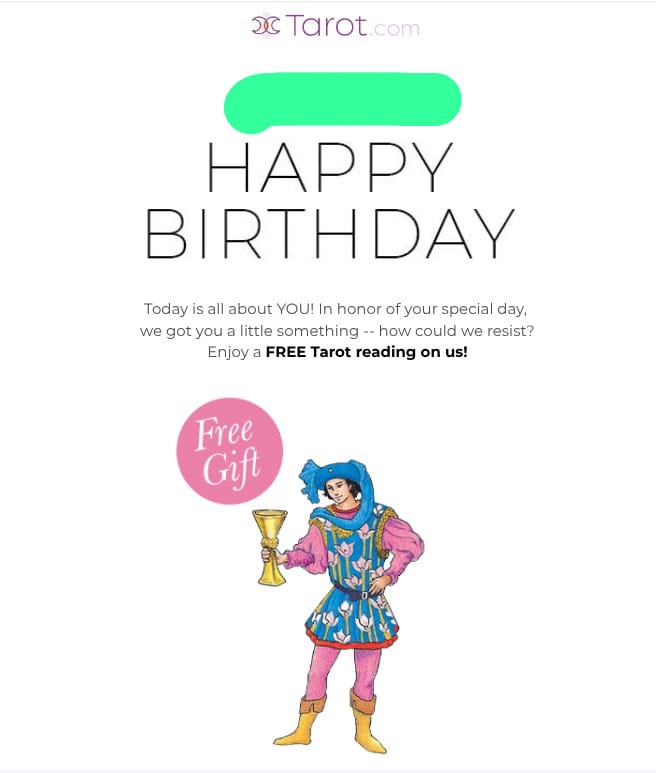 Example: Tarot birthday email.
Celebrate customer birthdays with a personalized note and a special offer.
Example: Tarot birthday email.
Celebrate customer birthdays with a personalized note and a special offer.
- Welcome emails
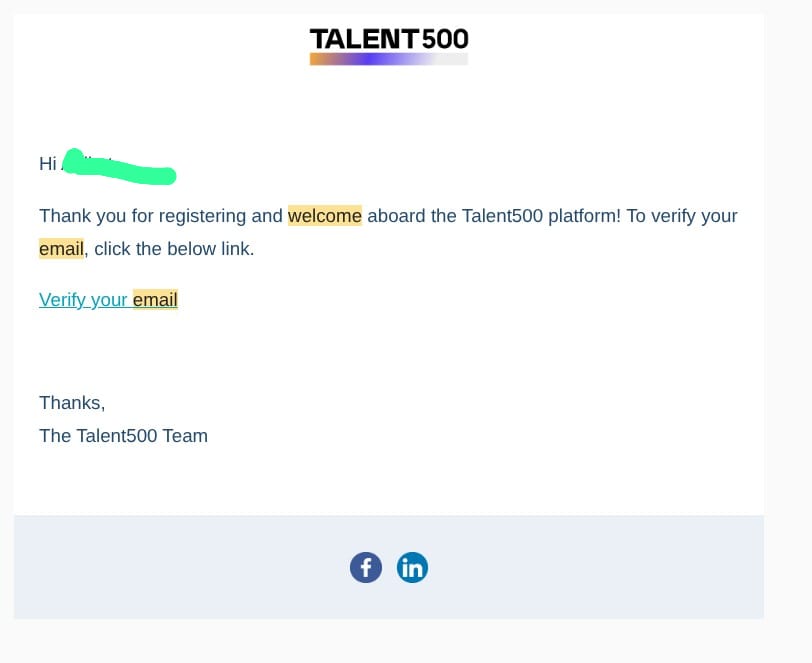 Example: tarot500 welcome email.
Introduce new subscribers to your brand and products with an engaging onboarding email flow.
Example: tarot500 welcome email.
Introduce new subscribers to your brand and products with an engaging onboarding email flow.
- Reactivation campaigns
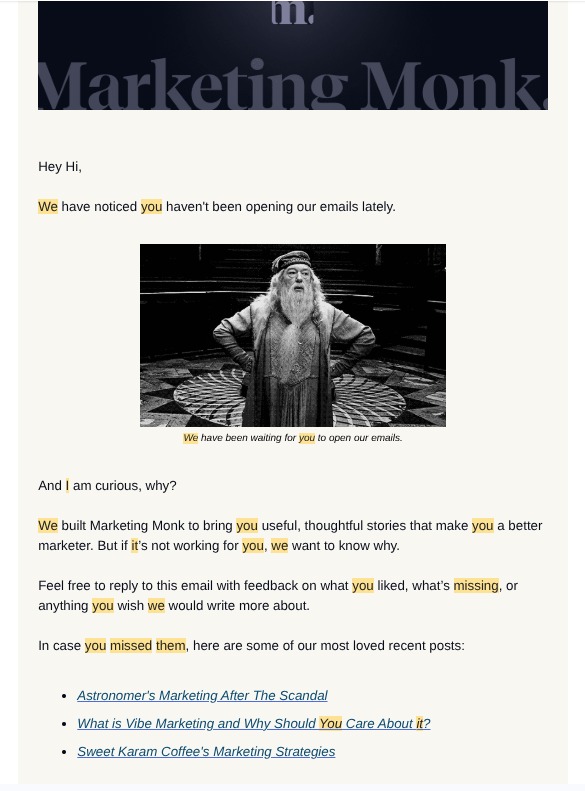 Example: "We miss you" type of emails.
Example: "We miss you" type of emails.
Reconnect with inactive subscribers using “we miss you” messages and exclusive deals.
- Multiple Device Sign-In conformation
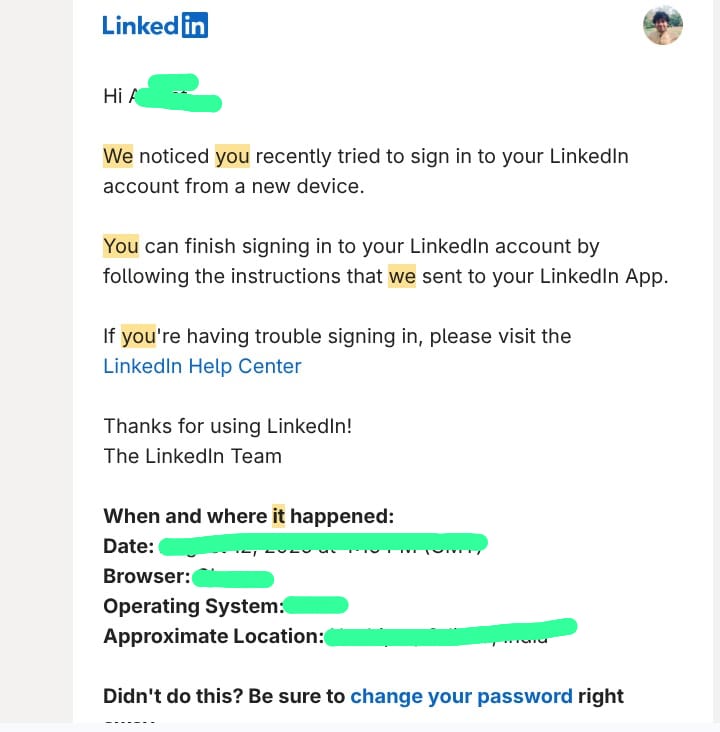
When you sign-in you email id from multiple devices you get a conformation mail to check if that device belongs to you.
- Milestone emails
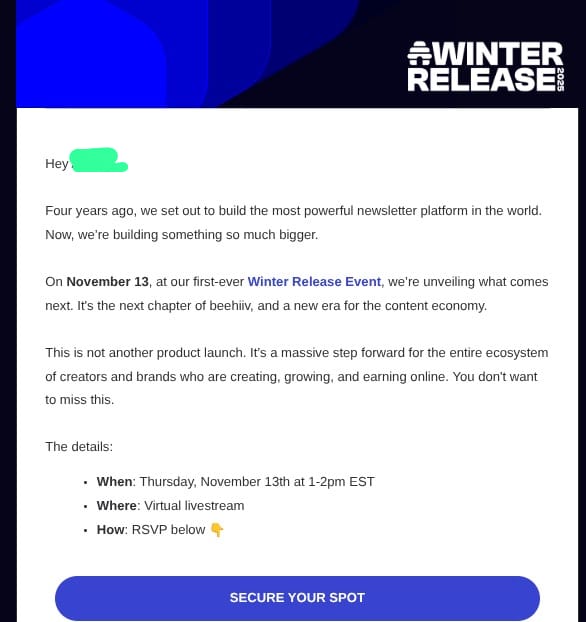 Example: beehiiv milestone email.
Example: beehiiv milestone email.
Celebrate customer anniversaries, loyalty achievements, or other important milestones.
Automated Emails vs. Bulk Emails vs. Drip Campaigns
Automated, bulk, and drip emails each serve a unique purpose in your marketing strategy.
- Automated emails are triggered by user actions like signing up, making a purchase, or abandoning a cart.
- Bulk emails send one message to your entire list at once, ideal for announcements, newsletters, or promotions.
- Drip campaigns deliver a scheduled series of emails over time, gradually nurturing relationships or guiding new users.
| Aspect | Email Automation | Bulk Emails | Drip Campaigns |
|---|---|---|---|
| Definition | Triggered by user actions | One-time mass email to many | Pre-scheduled series sent over time |
| Personalization | High, customized per user | Low, same content for all | Moderate, based on timing or segment |
| Trigger-Based | Yes, event-driven | No, sent manually | Yes, time-based |
| Purpose | Engage or convert users | Share updates or offers | Educate and nurture leads |
| Use Cases | Welcome emails, cart reminders | Newsletters, promotions | Onboarding, lead nurturing |
| Frequency | Automated per user action | Single or periodic blast | Timed sequence over days/weeks |
| Engagement | High, relevant and timely | Moderate, depends on content | Steady, builds long-term interest |
How to get Started
1. Plan Your Workflows Before You Start
Successful automation starts with smart planning. Before diving into your tool, decide which workflows you’ll create, who they’re for, and what outcomes you want. Sketch out your workflow structure including every message, branch, and trigger before you build it. A visual map helps you see how each email connects and ensures your campaigns flow smoothly from start to finish.
2. Personalize Every Detail: From Sender to Subject Line
Automation shouldn’t feel robotic. Personalization makes your emails feel genuine and increases engagement. Sender: People open emails from humans, not “[email protected].” Use names like “Riya from Stackout.”
Subject line: Add the subscriber’s name or interest, e.g. “A quick tip for your next project, Sam.” Body content: Write conversationally and make the reader feel the message was written just for them.
3. Don’t Over-Ask Too Soon
Avoid turning every email into a sales pitch. Build trust first, share helpful or inspiring content for a few emails before asking for something (like a signup, purchase, or donation). For example, if you’re planning a donation campaign, start with two to three value-driven emails explaining how past contributions made a difference before making your appeal.
4. Use Triggers Wisely
Entry triggers decide how subscribers enter your workflow manually or automatically. Static triggers: Great for small, fixed lists or manual adds. Automatic triggers: Perfect for large groups that change often (e.g., new sign-ups). You can also connect forms to workflows so anyone who fills one out automatically enters the right email sequence. This saves time and keeps leads engaged without manual effort.
5. Set Clear Workflow Goals
Define what completion means for each workflow like a subscriber filling out a form or making a purchase. Goals help you measure success and move users to the next stage automatically (e.g., from Inquiry → Applicant). Tracking progress keeps your campaigns organized and outcome-driven.
6. Stop Spamming the Uninterested
If someone hasn’t opened your last few emails, remove them from the sequence. It’s better to lose an inactive subscriber than risk being marked as spam. You can even add branches that automatically stop sending to unengaged users. Focus on subscribers who want to hear from you it keeps your list healthy and your reputation strong.
7. Space Out Your Messages
Don’t overwhelm people. Use delays between emails to give readers time to open, read, and act. Adding 2–3 days between messages helps maintain interest and prevents fatigue. A well-timed workflow feels natural and thoughtful not pushy or robotic.
8. Review and Improve Regularly
Your best lessons come from past workflows. Track performance metrics like open rates, clicks, and conversions to see what worked and what didn’t. Use those insights to tweak your timing, content, and targeting for future campaigns. Continuous learning keeps your automation effective and your audience engaged.
Final Thoughts
Email automation isn’t just about saving time, it’s about building stronger connections with your audience. When you plan your workflows carefully, personalize every touchpoint, and keep improving based on results, your emails feel more human and deliver better outcomes. Start small, test often, and let automation do it's work while you focus on creating meaningful content.